Email to Text
Send and Receive SMS easily in One-Voip through any email provider of your choice

What is email to text?
Email to text is a service that allows you to send a text message to a mobile phone using an email account. Instead of sending a text message through a mobile device, you can compose an email and send it to a specific email address associated with the recipient’s phone number.
How to Send Email to Text
Write your email and place the phone number you want to send in front of the phone carriers, in this example in front of @sample.com in the “To” field.
Make sure that you live your subject field empty or add a Custom Sender ID.
Write your email and Hit send button. You can check your conversation on your email inbox.
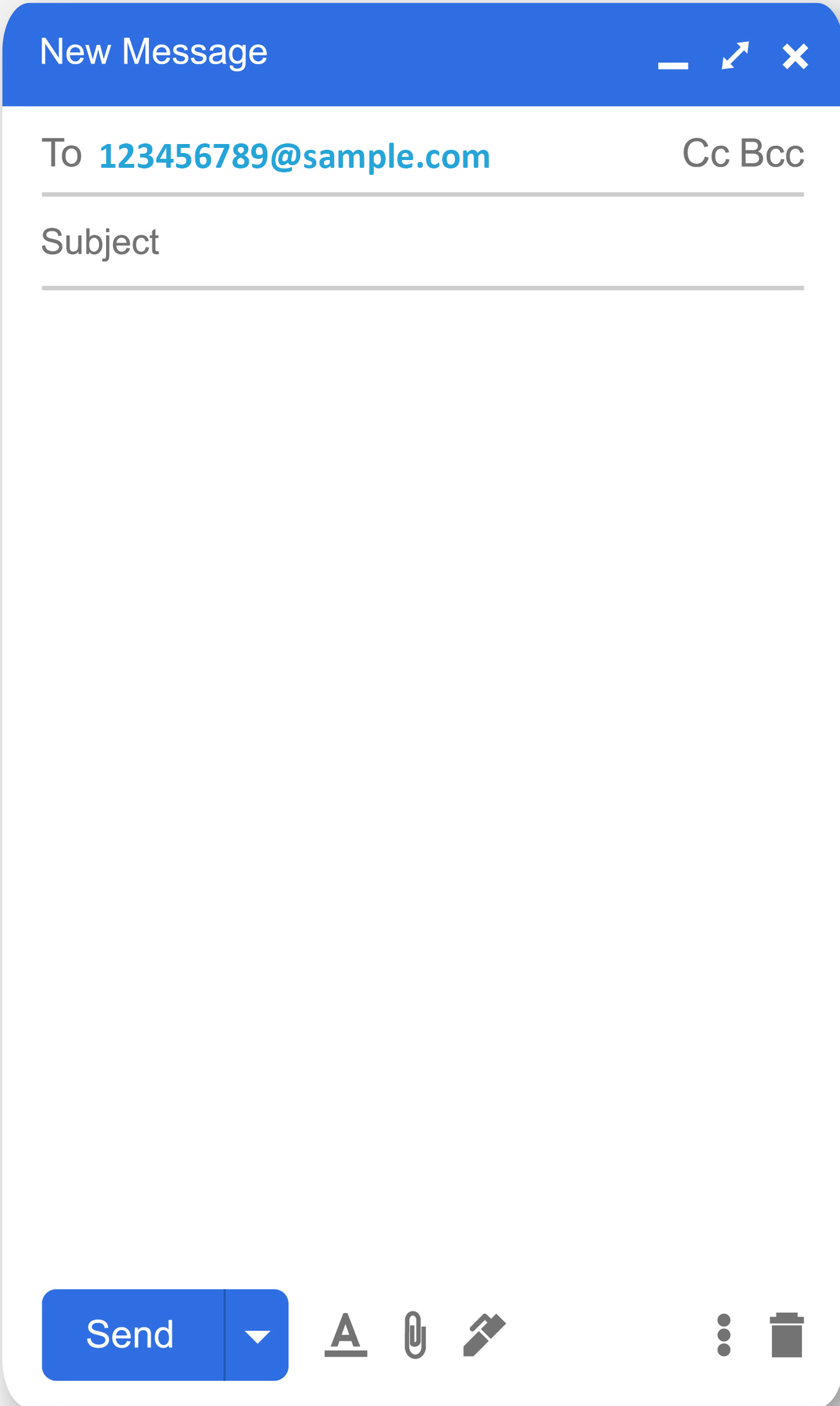
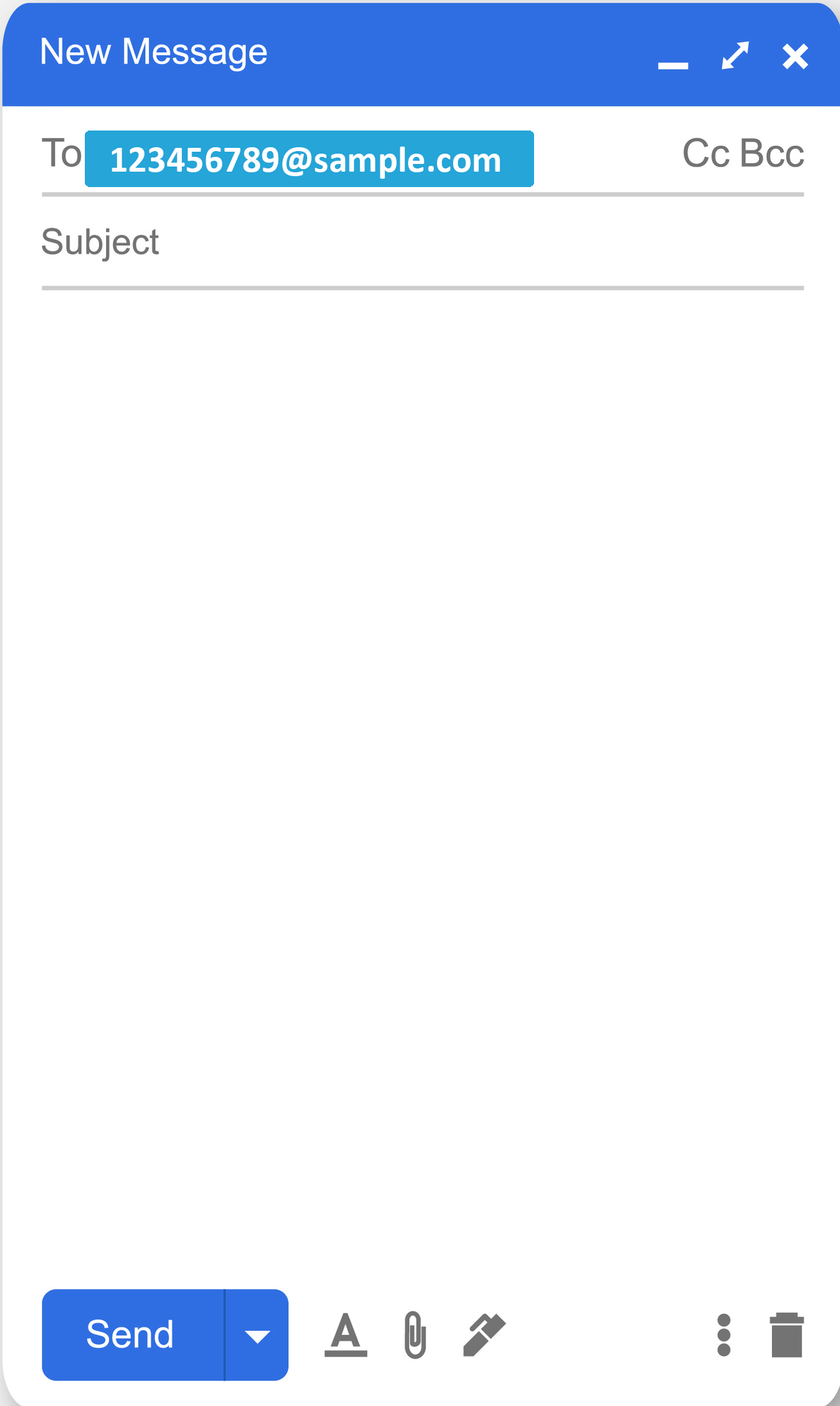

WHY CHOOSE ONE-VOIP
X-Header Support
The X-Header feature is highly beneficial for CRM systems and other integrations that rely on email for sending alerts. It allows you to conveniently send all your messages to a designated email address, with the recipient and message details specified as parameters within the email body.
Security
One-Voip SMS offers the capability to grant authorization to specific email addresses, enabling them to utilize your account for sending text messages via email. Additionally, you have the option to limit the number of characters allowed per text message, ensuring consistency, and establish reporting levels for better monitoring and analysis.
Delivery Reports
Obtain comprehensive and transparent delivery reports that assist you in verifying whether your messages sent via Email to Text have been successfully received by the intended recipients.
Webmail Compatibility
Our Email to Text service is activated through the universal "to" field, making it seamlessly compatible with popular webmail providers such as Gmail, Outlook, Yahoo, and others that you may currently use.
Multiple Recipients
Our Email to Text service provides the convenience of sending messages to multiple recipients simultaneously using the "Cc" field. Each SMS reply is stored as a separate thread, which proves to be extremely helpful when managing customer inquiries in large numbers. It can be a valuable tool for efficiently handling high volumes of customer communication.
Email SMS to a Contact List
Regardless of whether you have a substantial number of contacts in a list, be it hundreds or thousands, you have the capability to directly send text messages to their mobile phones directly from your preferred email client.
One-VOIP & Virtual Phone Business
“Connecting Success: Your One-Stop VOIP and Virtual Phone Business Solution.”

